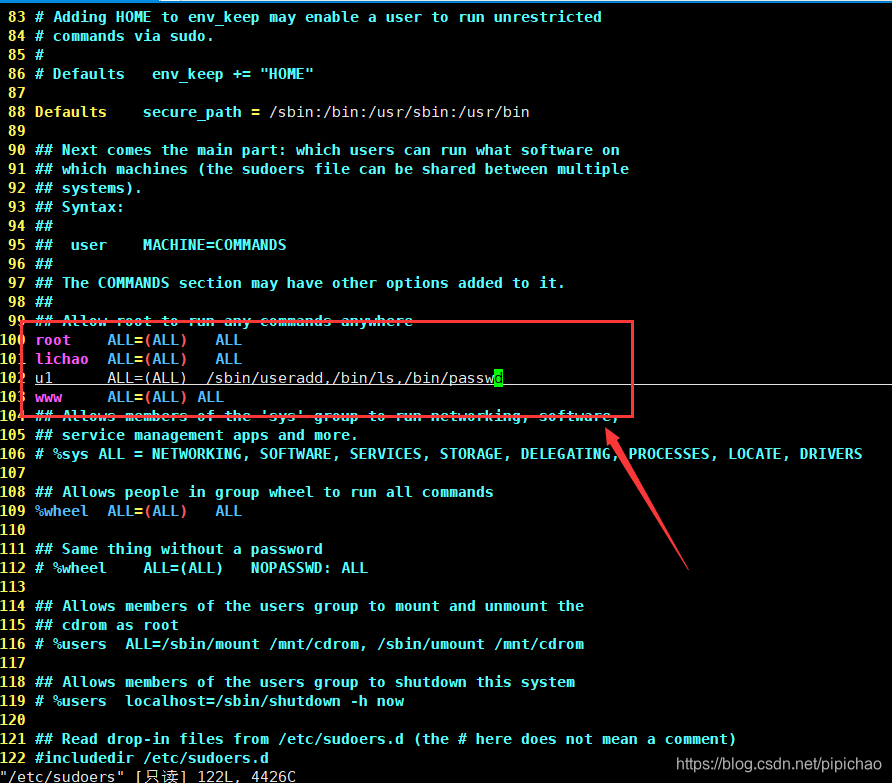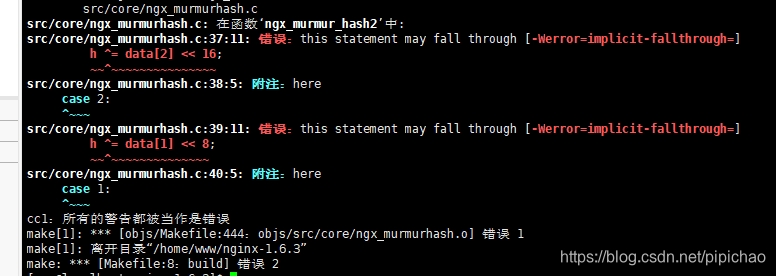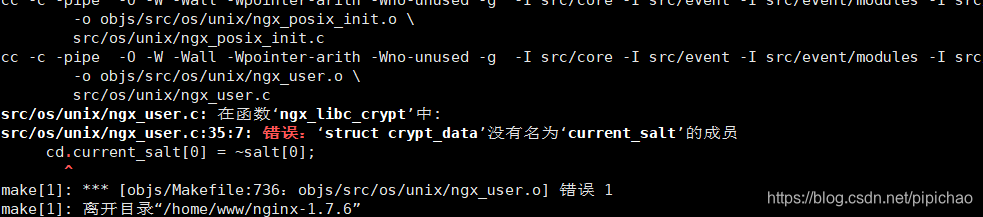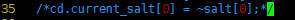introduce
Good afternoon, teachers! I graduated from Beijing university of posts and telecommunications in 2004. I have been working for 16 years. Now I start my own business and I am the CEO of Hangzhou MinLan company. It is my pleasure to attend the MBA interview of Zhejiang university.
Now I want to introduce myself from three aspects:
I. work experience
1、First, I'd like to introduce my current work. I founded hangzhou minlan in 2018. The team backbone mainly comes from zhejiang university, main business is the development of information systems and software research and development, customers include China mobile, China telecom, the Chinese insurance, etc.
2、Before that, I was invited by Dr. Xu chang of zhejiang university to participate in the business startup of hangzhou maitian, and the entrepreneurship is the intelligent hardware and Internet platform, we have obtained risk investment from zhedawangxin.
3、Before that, I have more than 10 years of working experience in China mobile and other telecom operators.
Ii. Main performance
1. Hangzhou minlan started from scratch and now has a technical team of more than 20 people, with an annual profit of over one million.
2. Hangzhou matian successfully developed the matian intelligent lock, bangzuxia, served tens of thousands of customers, and got risk investment from zhedawangxin.
3. Led the development and operation of several telecom value-added products and Internet applications with more than 1 million users, among which "shoujiqiaming", "cheliangweizhangtixing" and other businesses had more than 5 million users and tens of millions of revenue.
Third, the origin with zhejiang university,thanks for zju.
1、I started my entrepreneurial journey at a party with Dr. Xu chang zhedayuquan
2、We stayed zetonglou in zhedayuquan for the first 2 years. The intelligent hardware matiansuo and the Internet platform bangzuxia were developed in zetonglou 403.
3、Zhejiang university has given me great help, and now Chen gang is our consultant.
The above is my general entrepreneurial experience and personal achievements and contributions. In the process of starting a business, I encountered a variety of management problems, especially in investor management, financial management and sales management. Before, I could only learn by doing while reading books in a fragmented way. I always wanted to learn through the MBA system to strengthen my management ability. So today I am here for an interview, hoping to complete my MBA study.
If I am lucky enough to study in zhejiang university, while receiving education, I also hope to make some contributions to the school and my classmates, such as building mobile Internet platform, software development and entrepreneurial experience.