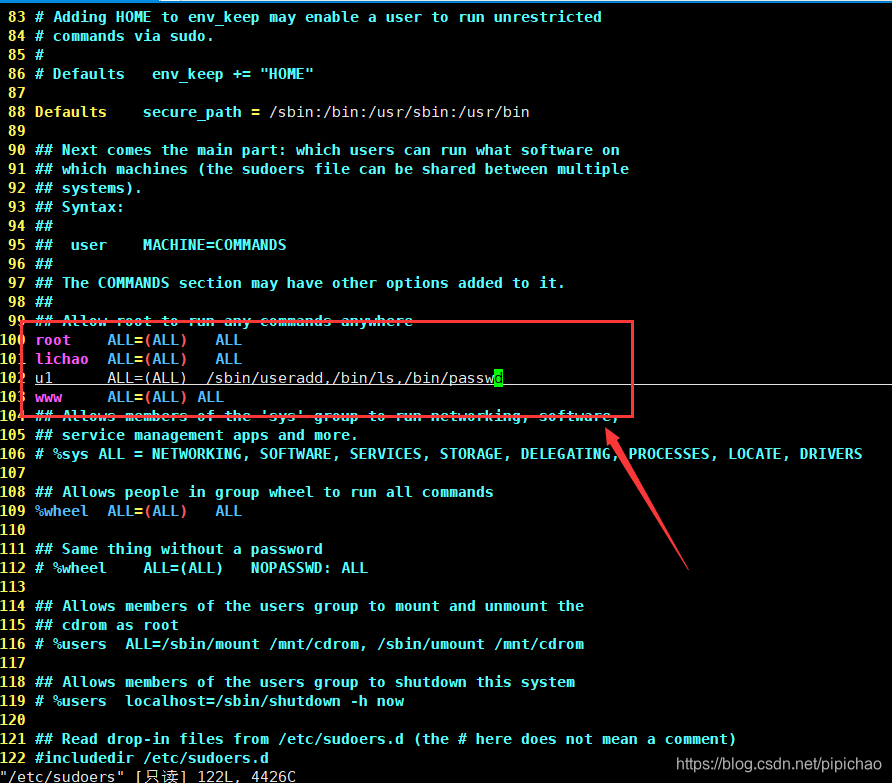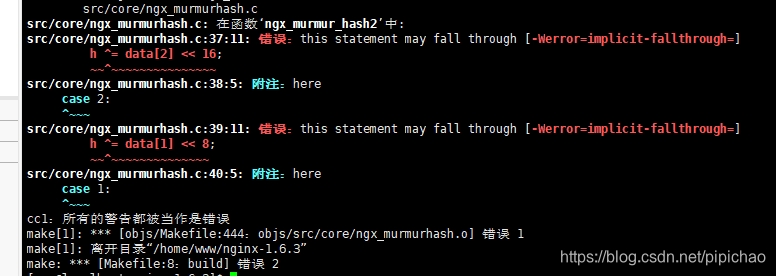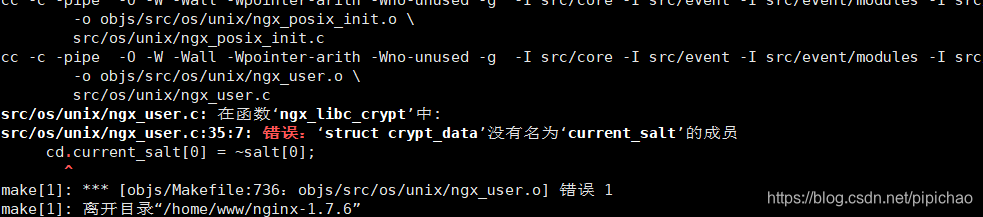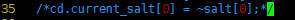voyager Laravel 配置和使用
地址: https://github.com/the-control-group/voyager
Installation Steps
1. Require the Package
After creating your new Laravel application you can include the Voyager package with the following command:
composer require tcg/voyager2. Add the DB Credentials & APP_URL
Next make sure to create a new database and add your database credentials to your .env file:
DB_HOST=localhost DB_DATABASE=homestead DB_USERNAME=homestead DB_PASSWORD=secret
You will also want to update your website URL inside of the APP_URL variable inside the .env file:
APP_URL=http://localhost:8000
3. Run The Installer
Lastly, we can install voyager. You can do this either with or without dummy data. The dummy data will include 1 admin account (if no users already exists), 1 demo page, 4 demo posts, 2 categories and 7 settings.
To install Voyager without dummy simply run
php artisan voyager:installIf you prefer installing it with dummy run
php artisan voyager:install --with-dummyAnd we're all good to go!
Start up a local development server with php artisan serve And, visit http://localhost:8000/admin.
Creating an Admin User
If you did go ahead with the dummy data, a user should have been created for you with the following login credentials:
email:
admin@admin.com
password:password
NOTE: Please note that a dummy user is only created if there are no current users in your database.
If you did not go with the dummy user, you may wish to assign admin privileges to an existing user. This can easily be done by running this command:
php artisan voyager:admin your@email.comIf you did not install the dummy data and you wish to create a new admin user you can pass the --create flag, like so:
php artisan voyager:admin your@email.com --createAnd you will be prompted for the user's name and password.